This post will explain how to make the WordPress admin dashboard faster. There could be a number of reasons why it is slow. However, the common reason is probably the same for everyone.
Most of the websites use Cloudflare. There is no doubt that the default setting of Cloudflare works perfectly. Sometimes it causes a problem like slowness in the admin dashboard. To fix this issue we need to add a custom Page Rule in Cloudflare. So that it ignores the WordPress admin page. If the issue was because of the Cloudflare setting then it is likely that the problem will be solved.
In the next section, we will see the steps to create a Page Rule in Cloudflare.
Steps to make WordPress admin faster
- Login to your Cloudflare account and select the domain that is slow.
- Find the Page Rule sub-menu which is inside the Rules menu and click on it.
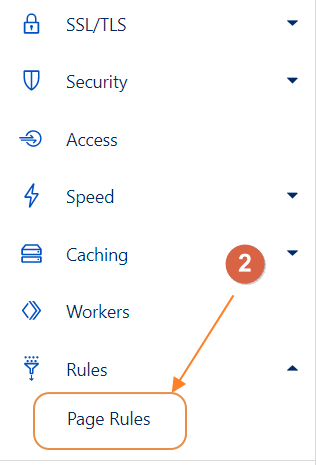
- Click on the Create Page Rule button
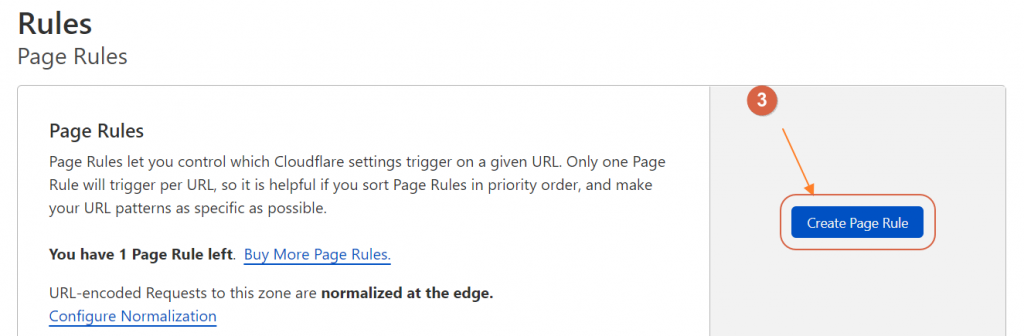
- Add your WordPress website admin dashboard URL in the URL input field. Pick the settings Disable Apps and Disable Performance one by one. Then click on Save and Deploy Page Rule button.
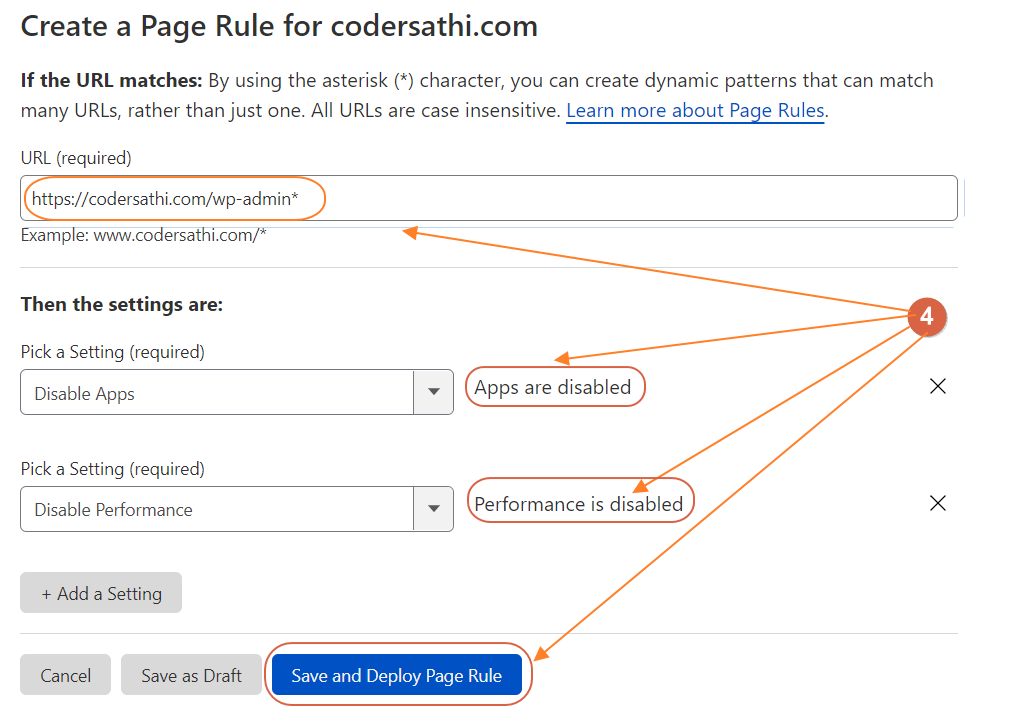
If the issue was because of Cloudflare setting then the page rule we just created will definitely make the WordPress admin dashboard faster.