Are you managing a MongoDB server on Ubuntu and need to monitor its disk usage? While MongoDB offers built-in tools for database analysis, a command-line approach provides a fast, reliable way to measure total storage consumption directly from your server. In this guide, you’ll learn how to check MongoDB’s storage usage in seconds—no complex queries required!
There are two ways to check MongoDB database Size:
- Using the Command Line (Quick & Easy Method) for entire database.
- Using db.stats() for single database.
Table of Contents
Using command line
Before diving into the steps, let’s address why this method works:
- Simplicity: No need to log into the MongoDB shell or run scripts.
- Accuracy: Measures the entire data directory, including journals, temporary files, and hidden system collections.
- Speed: Get results instantly with a single terminal command.
Step-by-Step: Check MongoDB Storage Usage
Step 1: Locate Your MongoDB Data Directory
MongoDB stores all database files in a dedicated directory. By default, this is /var/lib/mongodb, but the exact path depends on your configuration. To confirm:
- Open your MongoDB configuration file:
sudo cat /etc/mongod.conf- Look for the
storage.dbPathline. This specifies your data directory.
Example Output:
storage:
dbPath: /var/lib/mongodbStep 2: Calculate Disk Usage
Once you’ve identified the data directory, use the du (disk usage) command to measure its size:
sudo du -sh /var/lib/mongodb/- Flags Explained:
-s: Summarizes the total size (no per-file breakdown).-h: Displays the result in a human-readable format (e.g., MB, GB).
Example Output:
1.3G /var/lib/mongodb/This shows your MongoDB data directory uses 1.3GB of disk space.
Why This Method Works Best
- Comprehensive Measurement: Unlike MongoDB’s
sizeOnDiskmetric (which excludes journals and temp files), this method accounts for every file in the data directory. - No Authentication Needed: Perfect for environments where MongoDB shell access is restricted.
- Universal Compatibility: Works for all MongoDB deployments (standalone, replica sets, or sharded clusters).
Troubleshooting Tips
- Permission Issues: Use
sudoto ensure you have read access to the data directory. - Custom Configurations: If you’ve customized your
dbPath, replace/var/lib/mongodbwith your directory.
Using db.stats()
- Login to MongoDb database
- Switch to the database with use command. Eg:
use database_name - Now, we can run the command:
db.stats() - The command shows the details of the database:
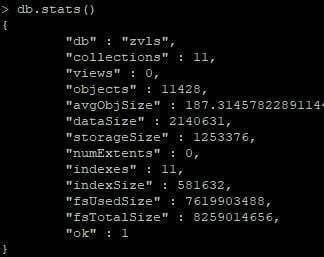
5. We can see the database name zvls and the storageSize which is the actual used size in the database zvls. Hence, it is using the 1253376 bytes of the data and is equivalent to 1.25 mb.
Reference: https://docs.mongodb.com/manual/reference/command/dbStats/