Integrating DeepSeek’s powerful AI and data services into your applications requires an API key. This guide walks you through generating a DeepSeek API key, ensuring seamless access to their tools while maintaining security.
Table of Contents
What is a DeepSeek API Key?
An API key is a unique identifier that authenticates requests to DeepSeek’s APIs, enabling you to access features like natural language processing, data analysis, or machine learning models. It acts as a secure bridge between your application and DeepSeek’s services.
Prerequisites
Before starting, ensure you have:
- A DeepSeek account (sign up here if needed).
- Access to your account dashboard.
- Basic understanding of API integration.
Step 1: Sign In to Your DeepSeek Account
Visit the DeepSeek official website platform and log in with your credentials.
Step 2: Navigate to the API Section
- Go to your Account Dashboard.
- Look for a menu API Keys in Left menu.
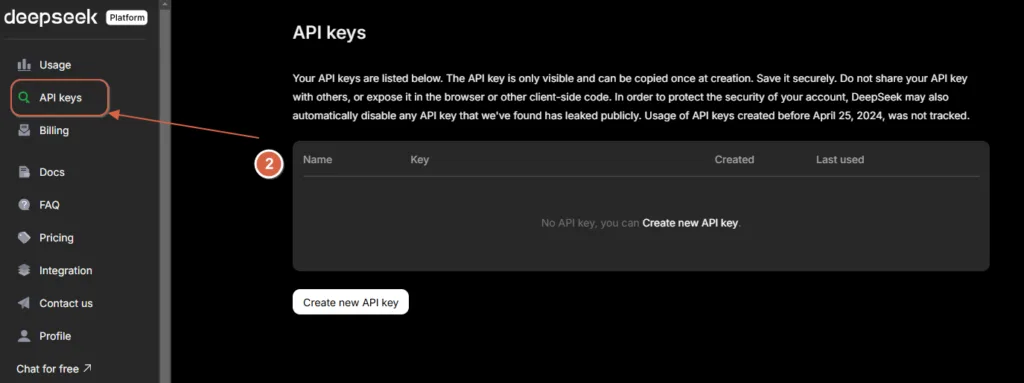
Step 3: Generate Your API Key
- Click Create New API Key button.
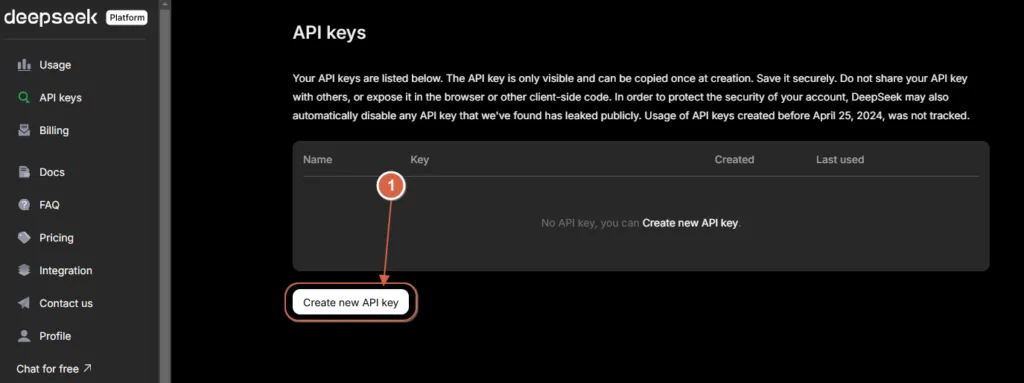
- Enter a name for the key (e.g., “demo”) for easy tracking.
- Click Create API Key.
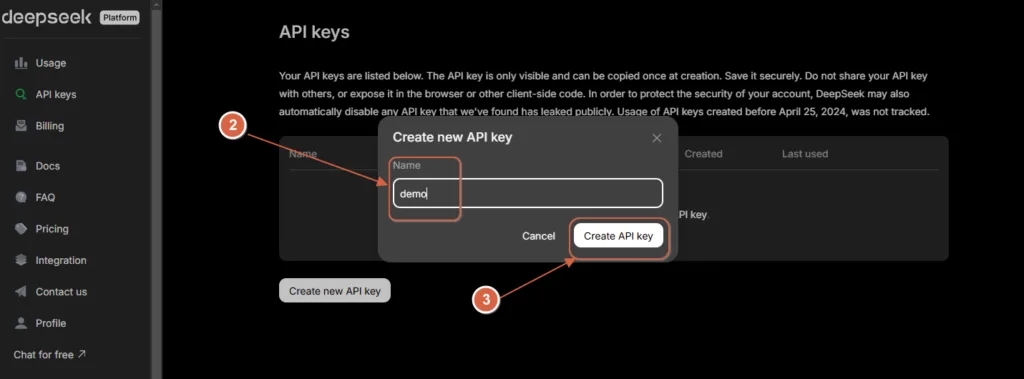
Step 4: Secure Your API Key
Once generated, copy the key and store it securely:
- Do not expose it in client-side code or public repositories.
- Use environment variables or a secrets management tool.