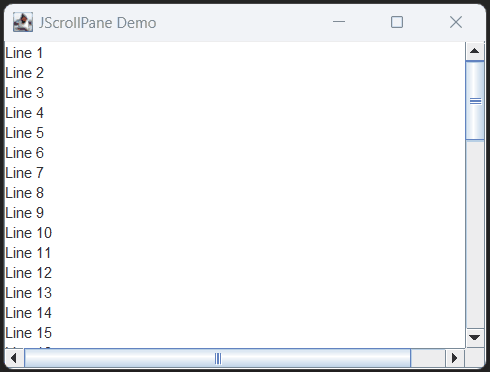A JScrollPane in Java is a component that provides a scrollable view of a larger component, such as a JTextArea or JList.
First, let’s understand why JScrollPane is needed in Java.
To understand this, we need to understand the following code and it’s output.
import javax.swing.JFrame;
import javax.swing.JTextArea;
import javax.swing.SwingUtilities;
public class JScrollPaneDemo {
public static void main(String[] args) {
SwingUtilities.invokeLater(() -> createAndShowGUI());
}
private static void createAndShowGUI() {
JFrame frame = new JFrame("JScrollPane Demo");
frame.setDefaultCloseOperation(JFrame.EXIT_ON_CLOSE);
frame.setSize(400, 300);
JTextArea textArea = new JTextArea(20, 40);
for (int i = 0; i < 50; i++) {
textArea.append("Line " + (i + 1) + "\n");
}
frame.add(textArea);
frame.setVisible(true);
}
}In the example above, we’ve created a JTextArea without adding a scroll bar. It has 20 rows but we are adding 50 lines.
The output of the above program is given below:
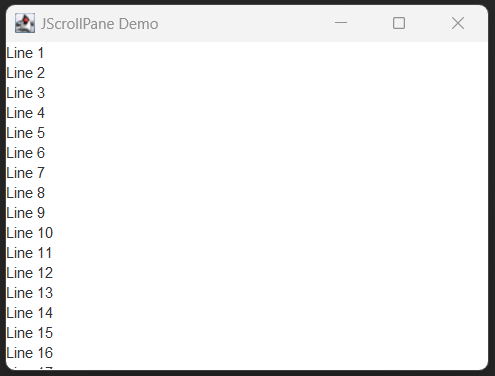
If you notice in the output, it shows only a few lines not all lines. Neither does it allow us to scroll up and down.
To fix this issue let’s add a scrollbar and see the output.
Code with JScrollBan
import javax.swing.JFrame;
import javax.swing.JScrollPane;
import javax.swing.JTextArea;
import javax.swing.SwingUtilities;
public class JScrollPaneDemo {
public static void main(String[] args) {
SwingUtilities.invokeLater(() -> createAndShowGUI());
}
private static void createAndShowGUI() {
JFrame frame = new JFrame("JScrollPane Demo");
frame.setDefaultCloseOperation(JFrame.EXIT_ON_CLOSE);
frame.setSize(400, 300);
JTextArea textArea = new JTextArea(20, 40);
for (int i = 0; i < 50; i++) {
textArea.append("Line " + (i + 1) + "\n");
}
JScrollPane scrollPane = new JScrollPane(textArea);
scrollPane.setVerticalScrollBarPolicy(JScrollPane.VERTICAL_SCROLLBAR_ALWAYS);
scrollPane.setHorizontalScrollBarPolicy(JScrollPane.HORIZONTAL_SCROLLBAR_ALWAYS);
frame.add(scrollPane);
frame.setVisible(true);
}
}Now, see the output below: