JList is a Swing component in Java that allows you to display a list of items in a graphical user interface.
Following is a basic example of how to use JList in Java Swing:
import java.awt.BorderLayout;
import java.awt.FlowLayout;
import java.awt.event.ActionEvent;
import java.awt.event.ActionListener;
import javax.swing.JButton;
import javax.swing.JFrame;
import javax.swing.JList;
import javax.swing.JScrollPane;
import javax.swing.ListSelectionModel;
import javax.swing.event.ListSelectionEvent;
import javax.swing.event.ListSelectionListener;
public class JListDemo extends JFrame {
public JListDemo() {
setLayout(new FlowLayout());
JButton displayButton = new JButton("Display");
add(displayButton);
// Create an array of items to display in the JList
String[] items = { "Item 1", "Item 2", "Item 3", "Item 4", "Item 5" };
// Create a new JList and add it to a JScrollPane
JList<String> myList = new JList<String>(items);
myList.setSelectionMode(ListSelectionModel.SINGLE_SELECTION);
myList.setLayoutOrientation(JList.VERTICAL);
myList.setVisibleRowCount(3);
JScrollPane scrollPane = new JScrollPane(myList);
// Add the JScrollPane to the frame
add(scrollPane);
// Set frame properties and show it
setTitle("JList Demo");
setDefaultCloseOperation(JFrame.EXIT_ON_CLOSE);
setSize(300, 200);
setLocationRelativeTo(null);
setVisible(true);
displayButton.addActionListener(new ActionListener() {
@Override
public void actionPerformed(ActionEvent e) {
System.out.println("Your selected value is: "+myList.getSelectedValue());
}
});
}
public static void main(String[] args) {
new JListDemo();
}
}
Output:
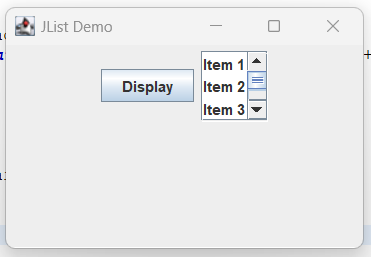
When, user selects the item from the list and clicks the display button it prints the selected item’s value in the console.