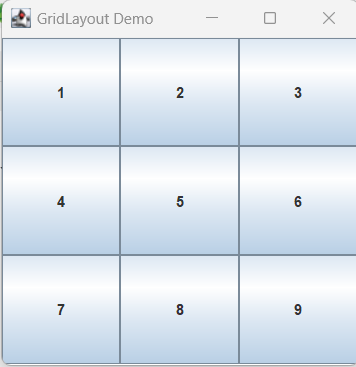GridLayout is a layout manager in Java Swing that arranges components in a grid of rows and columns. Each cell in the grid can contain one component, and all cells in a row or column have the same width or height.
Following is an example of how to use GridLayout in Java Swing:
import java.awt.GridLayout;
import javax.swing.JButton;
import javax.swing.JFrame;
public class GridLayoutDemo {
public static void main(String[] args) {
JFrame frame = new JFrame("GridLayout Demo");
frame.setLayout(new GridLayout(3, 3)); // set the layout manager
// add buttons to the frame
for (int i = 1; i <= 9; i++) {
frame.add(new JButton(String.valueOf(i)));
}
frame.setSize(300, 300);
frame.setVisible(true);
frame.setDefaultCloseOperation(JFrame.EXIT_ON_CLOSE);
}
}
Output: