Event Handling in Java Swing refers to the process of capturing and responding to user-generated events, such as button clicks, mouse movements, and keyboard inputs. It enables developers to create applications that can dynamically react to user interactions, making the user interface responsive and engaging.
Table of Contents
The Importance of Event Handling
Event handling is pivotal in Java Swing programming as it empowers developers to build interactive applications that respond intuitively to user actions. Without proper event handling, applications would remain static and unresponsive, leading to a frustrating user experience.
Key Components of Event Handling
Event handling involves three key components:
- Event Sources: These are the objects that generate events, such as buttons, text fields, and checkboxes.
- Event Listeners: Event listeners are responsible for detecting and responding to specific types of events. They are attached to event sources and contain the event-handling code.
- Event Objects: Event objects encapsulate information about the event, such as its type and source.
Understanding Event Classes and Listener Interfaces
In Java Swing, events are represented as objects derived from classes within the java.awt.event package. These event classes inherit from the java.util.EventObject class. Additionally, listener interfaces define the methods that should be implemented to handle specific types of events.
Commonly Used Event Classes
Several commonly used event classes include:
ActionEvent: Represents an action event such as button clicks.MouseEvent: Deals with mouse-related events like clicks, movements, and drags.KeyEvent: Handles keyboard events including key presses and releases.
Listener Interfaces
Listener interfaces define the methods required to respond to events. For instance:
ActionListener: Handles action events.MouseListener: Manages mouse-related events.KeyListener: Responds to keyboard events.
Event Handling Process
Understanding the event handling process is essential for effective implementation. The process typically involves the following steps:
- Event Generation: An event source generates an event when a user interacts with it.
- Event Object Creation: An event object is created that encapsulates information about the event.
- Event Listener Invocation: The appropriate event listener’s method is invoked, and the event object is passed to it.
- Event Handling: Within the listener method, developers define the actions to be taken in response to the event.
Implementing Event Handling
Let’s explore how to implement event handling in Java Swing through a practical example of a button click event.
import java.awt.FlowLayout;
import java.awt.event.ActionEvent;
import java.awt.event.ActionListener;
import javax.swing.JButton;
import javax.swing.JFrame;
import javax.swing.JOptionPane;
public class EventHandlingDemo extends JFrame {
private JButton clickButton;
public EventHandlingDemo() {
setTitle("Event Handling Demo");
setDefaultCloseOperation(JFrame.EXIT_ON_CLOSE);
setSize(300, 200);
// Create components
clickButton = new JButton("Click Me");
// Add components to the frame
setLayout(new FlowLayout());
add(clickButton);
// Add action listener
clickButton.addActionListener(new ActionListener() {
public void actionPerformed(ActionEvent e) {
JOptionPane.showMessageDialog(null, "Button Clicked!");
}
});
}
public static void main(String[] args) {
EventHandlingDemo example = new EventHandlingDemo();
example.setVisible(true);
}
}In the example above, we created a simple GUI with a button. When the button is clicked, an action event is generated, and the corresponding action listener displays a message. See the output below:
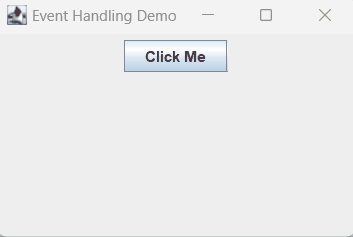
Best Practices for Event Handling
Efficient event handling contributes to the overall performance and user experience of our Java Swing application. Here are some best practices to consider:
- Use Anonymous Inner Classes: For simple event handling, anonymous inner classes can be used to implement listener interfaces.
- Separate Event Handling Logic: Keep event handling logic separate from other parts of our code to maintain clarity and modularity.
- Avoid Lengthy Operations: Avoid performing time-consuming tasks within event listeners, as this can lead to unresponsiveness.