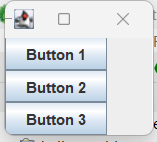BoxLayout is a layout manager in Java Swing that arranges components either vertically or horizontally in a single line. It provides two orientation modes: X_AXIS (horizontal) and Y_AXIS (vertical), which can be set using the BoxLayout constructor.
To use BoxLayout, we first need to create a container and set its layout to BoxLayout.
Following is an example of creating a JFrame and setting its layout to BoxLayout with vertical orientation:
import javax.swing.BoxLayout;
import javax.swing.JButton;
import javax.swing.JFrame;
import javax.swing.JPanel;
public class BoxLayoutDemo extends JFrame {
public BoxLayoutDemo() {
JPanel panel = new JPanel();
panel.setLayout(new BoxLayout(panel, BoxLayout.Y_AXIS));
panel.add(new JButton("Button 1"));
panel.add(new JButton("Button 2"));
panel.add(new JButton("Button 3"));
getContentPane().add(panel);
pack();
setVisible(true);
}
public static void main(String[] args) {
new BoxLayoutDemo();
}
}
Output: