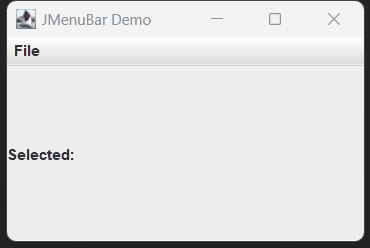A JMenuBar in Java Swing is a graphical component used to create menus in a GUI application. Menus provide a convenient way to group and present various actions or options to users. Following is a basic example demonstrating the usage of JMenuBar:
import java.awt.BorderLayout;
import java.awt.event.ActionEvent;
import java.awt.event.ActionListener;
import javax.swing.JFrame;
import javax.swing.JLabel;
import javax.swing.JMenu;
import javax.swing.JMenuBar;
import javax.swing.JMenuItem;
import javax.swing.SwingUtilities;
public class JMenuBarDemo extends JFrame {
public JMenuBarDemo() {
setTitle("JMenuBar Demo");
setDefaultCloseOperation(JFrame.EXIT_ON_CLOSE);
// Create the menu bar
JMenuBar menuBar = new JMenuBar();
// Create a menu
JMenu fileMenu = new JMenu("File");
// Create menu items
JMenuItem openItem = new JMenuItem("Open");
JMenuItem saveItem = new JMenuItem("Save");
JMenuItem exitItem = new JMenuItem("Exit");
// Add menu items to the menu
fileMenu.add(openItem);
fileMenu.add(saveItem);
fileMenu.addSeparator(); // Add a separator
fileMenu.add(exitItem);
// Add menu to the menu bar
menuBar.add(fileMenu);
// Set the menu bar for the frame
setJMenuBar(menuBar);
// Create a label to display selected options
JLabel label = new JLabel("Selected: ");
add(label, BorderLayout.CENTER);
// Add action listeners to menu items
openItem.addActionListener(new ActionListener() {
@Override
public void actionPerformed(ActionEvent e) {
label.setText("Selected: Open");
}
});
saveItem.addActionListener(new ActionListener() {
@Override
public void actionPerformed(ActionEvent e) {
label.setText("Selected: Save");
}
});
exitItem.addActionListener(new ActionListener() {
@Override
public void actionPerformed(ActionEvent e) {
System.exit(0);
}
});
setSize(300, 200);
setLocationRelativeTo(null); // Center the window
}
public static void main(String[] args) {
SwingUtilities.invokeLater(() -> {
new JMenuBarDemo().setVisible(true);
});
}
}Output: