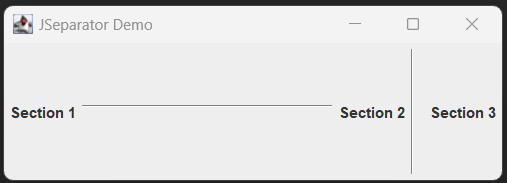A JSeparator in Java Swing is a graphical component used to visually separate different sections of a user interface. It’s often employed to enhance the organization and readability of GUIs.
Following is a basic example demonstrating the usage of JSeparator:
import java.awt.Dimension;
import java.awt.FlowLayout;
import javax.swing.JFrame;
import javax.swing.JLabel;
import javax.swing.JSeparator;
import javax.swing.SwingConstants;
import javax.swing.SwingUtilities;
public class JSeparatorDemo extends JFrame {
public JSeparatorDemo() {
setTitle("JSeparator Demo");
setDefaultCloseOperation(JFrame.EXIT_ON_CLOSE);
setLayout(new FlowLayout());
JLabel label1 = new JLabel("Section 1");
add(label1);
JSeparator separator1 = new JSeparator();
separator1.setPreferredSize(new Dimension(200, 10));
add(separator1);
JLabel label2 = new JLabel("Section 2");
add(label2);
JSeparator separator2 = new JSeparator(SwingConstants.VERTICAL);
separator2.setPreferredSize(new Dimension(10, 100));
add(separator2);
JLabel label3 = new JLabel("Section 3");
add(label3);
pack();
setLocationRelativeTo(null); // Center the window
}
public static void main(String[] args) {
SwingUtilities.invokeLater(() -> {
new JSeparatorDemo().setVisible(true);
});
}
}
Output: