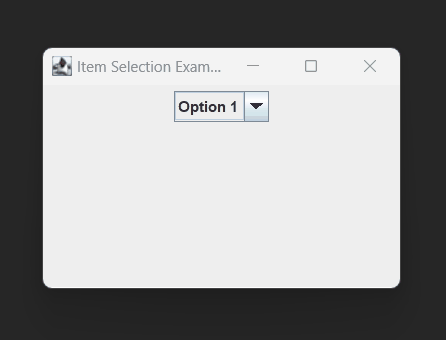An ItemListener is used to handle item selections or changes in components like JComboBox (dropdown) or JCheckBox. It allows us to respond when a user selects or deselects an item. Following is the steps of how we can use ItemListener to handle item selections:
Import Required Libraries
Begin by importing the necessary libraries for working with Swing components and ItemListener:
import javax.swing.*;
import java.awt.*;
import java.awt.event.ItemEvent;
import java.awt.event.ItemListener;
Create a JFrame
Create a JFrame (the main window) to hold our GUI components:
public class ItemSelectionDemo {
public static void main(String[] args) {
JFrame frame = new JFrame("Item Selection Example");
frame.setDefaultCloseOperation(JFrame.EXIT_ON_CLOSE);
frame.setSize(300, 200);
frame.setLayout(new FlowLayout());
// Create a JComboBox with items and add ItemListener
String[] items = {"Option 1", "Option 2", "Option 3"};
JComboBox<String> comboBox = new JComboBox<>(items);
comboBox.addItemListener(new MyItemListener());
frame.add(comboBox);
frame.setVisible(true);
}
}
Implement ItemListener
Create a class that implements the ItemListener interface to define the action that should occur when an item is selected or deselected:
class MyItemListener implements ItemListener {
@Override
public void itemStateChanged(ItemEvent e) {
if (e.getStateChange() == ItemEvent.SELECTED) {
// Code to execute when an item is selected
String selected = (String) e.getItem();
JOptionPane.showMessageDialog(null, "Selected: " + selected);
}
}
}
Running the program will display a window with a dropdown (JComboBox) containing the specified options. When we select an option from the dropdown, the itemStateChanged method in the MyItemListener class will be triggered, and a message dialog showing the selected item will appear.
ItemListener Example in Java
import java.awt.FlowLayout;
import java.awt.event.ItemEvent;
import java.awt.event.ItemListener;
import javax.swing.JComboBox;
import javax.swing.JFrame;
import javax.swing.JOptionPane;
public class ItemListenerDemo {
public static void main(String[] args) {
JFrame frame = new JFrame("Item Selection Example");
frame.setDefaultCloseOperation(JFrame.EXIT_ON_CLOSE);
frame.setSize(300, 200);
frame.setLayout(new FlowLayout());
// Create a JComboBox with items and add ItemListener
String[] items = {"Option 1", "Option 2", "Option 3"};
JComboBox<String> comboBox = new JComboBox<>(items);
comboBox.addItemListener(new MyItemListener());
frame.add(comboBox);
frame.setVisible(true);
}
}
class MyItemListener implements ItemListener {
@Override
public void itemStateChanged(ItemEvent e) {
if (e.getStateChange() == ItemEvent.SELECTED) {
// Code to execute when an item is selected
String selected = (String) e.getItem();
JOptionPane.showMessageDialog(null, "Selected: " + selected);
}
}
}Output: