Maps play a pivotal role in Java programming, offering an efficient way to manage associations between keys and values. In this comprehensive guide, we will delve into the world of maps in Java, exploring their concepts, implementations, and applications. By the end, you’ll be equipped with a deep understanding of how maps work and how they can elevate your programming prowess.
What is a Map in Java?
A map in Java is a data structure that facilitates the storage of key-value pairs. Each key is associated with a corresponding value, allowing for rapid and efficient retrieval of values based on their keys. This data structure is also known as an associative array, dictionary, or hash map in other programming languages.
The Map Interface and Implementations
In Java, the Map interface serves as the foundation for various map implementations. Some common implementations include HashMap, TreeMap, and LinkedHashMap. Each implementation offers unique features and performance characteristics.
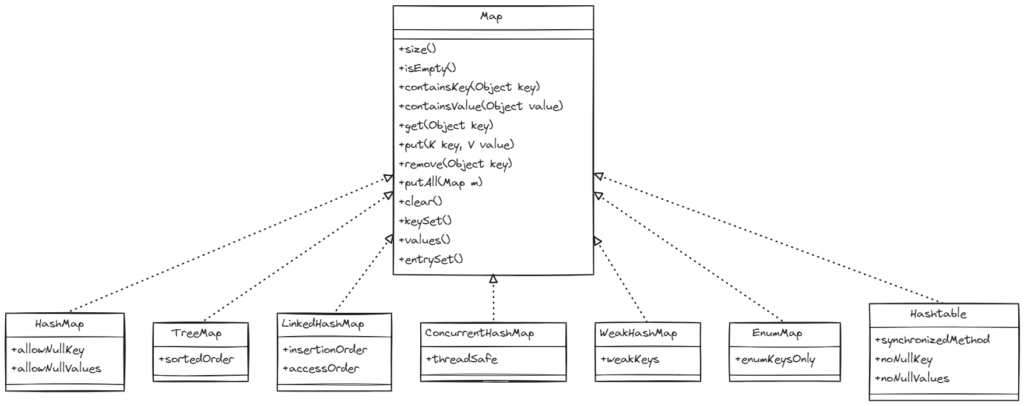
Code Example: Creating and Using a HashMap
import java.util.*;
public class MapExample {
public static void main(String[] args) {
// Create a HashMap
Map<String, Integer> ages = new HashMap<>();
// Adding key-value pairs
ages.put("Ram", 25);
ages.put("Hari", 30);
ages.put("Shyam", 28);
// Accessing values using keys
int ramAge = ages.get("Ram"); // Retrieves 25
System.out.println(ramAge);
}
}Iterating Map With Entries
Maps provide methods to work with map entries, which consist of keys and their corresponding values. You can iterate through map entries, update values, and more.
// Iterating through map entries
for (Map.Entry<String, Integer> entry : ages.entrySet()) {
String name = entry.getKey();
int age = entry.getValue();
System.out.println(name + ": " + age);
}Output:
Hari: 30
Shyam: 28
Ram: 25Sorting Maps with TreeMap
If you need to maintain a sorted order of keys, TreeMap is a suitable choice. It arranges keys in their natural order or according to a specified comparator.
// Creating a TreeMap
Map<String, Integer> agesSorted = new TreeMap<>();
// Adding key-value pairs
agesSorted.put("Radha", 22);
agesSorted.put("Krishna", 32);
agesSorted.put("Hari", 27);
// Keys are automatically sortedIf we iterate using the code above, the output would be:
Hari: 27
Krishna: 32
Radha: 22LinkedHashMap for Ordered Insertion
LinkedHashMap maintains the order of key insertion, making it useful when you need to preserve the order in which elements were added.
// Creating a LinkedHashMap
Map<String, String> countries = new LinkedHashMap<>();
// Adding key-value pairs
countries.put("USA", "United States");
countries.put("CAN", "Canada");
countries.put("IND", "India");
// Maintains the order of insertionAfter iterating the output would be:
USA: United States
CAN: Canada
IND: IndiaPractical Use Cases for Maps
Maps are valuable in various programming scenarios:
- Storing configurations and settings
- Implementing caching mechanisms
- Managing user sessions and authentication tokens
- Representing real-world relationships in applications
Advantages of Using Maps
Utilizing maps in Java programming offers several benefits:
- Efficient key-based data retrieval
- Simplified key-value pair management
- Flexibility in choosing the appropriate map implementation
- Improved performance for specific use cases
Frequently Asked Questions (FAQs):
Q: What is the primary purpose of using a map in Java?
A: Maps provide a way to store key-value pairs, enabling efficient data retrieval based on keys.
Q: Can a map hold duplicate keys?
A: No, maps cannot hold duplicate keys. Each key is unique and associated with a single value.
Q: What happens if I try to add a value with an existing key to a map?
A: When you add a value with an existing key, the old value associated with that key is replaced.
Q: Which map implementation should I use for sorting keys?
A: The TreeMap implementation automatically sorts keys in their natural order or according to a specified comparator.
Q: Are maps thread-safe?
A: Some map implementations offer thread-safe alternatives, such as ConcurrentHashMap, for concurrent access.
Q: Can I use custom objects as keys in a map?
A: Yes, you can use custom objects as keys in a map, but ensure they have properly implemented equals() and hashCode() methods.