Learn how Java applications talk to databases using JDBC.
Table of Contents
What is JDBC?
JDBC (Java Database Connectivity) is a Java API (Application Programming Interface) that allows Java programs to interact with relational databases like MySQL, PostgreSQL, or Oracle. Think of it as a “translator” that helps your Java code to communicate with databases using SQL commands.
Real-World Example:
Imagine you’re at a restaurant. You (the Java program) give your order (SQL query) to a waiter (JDBC), who delivers it to the kitchen (database). The waiter then brings back your food (query results). Without JDBC, you’d have to cook yourself!
Why Use JDBC? Benefits Over Manual Database Handling
Before JDBC, developers wrote custom code for every database, which was tedious and error-prone. JDBC simplifies this with:
- Abstraction
- Write database-agnostic code. Switch databases (e.g., MySQL to PostgreSQL) by just changing the driver, not your entire codebase.
- Security
- Built-in safeguards against SQL injection (via
PreparedStatement).
- Built-in safeguards against SQL injection (via
- Performance
- Optimized connection handling and batch processing.
- Portability
- JDBC drivers exist for almost all relational databases.
- Control
- Execute raw SQL for complex queries, unlike higher-level ORM tools.
JDBC vs. ORM Tools (e.g., Hibernate)
| Feature | JDBC | ORM (Hibernate) |
|---|---|---|
| Complexity | Low-level control | High-level abstraction |
| Boilerplate Code | More (manual handling) | Less (auto-mapping objects to DB) |
| Learning Curve | Easier for SQL-savvy developers | Steeper (requires ORM concepts) |
| Use Case | Simple apps, raw SQL needs | Complex object-relational mapping |
When to Choose JDBC:
- Small projects with simple SQL needs.
- You need direct control over database operations.
- Learning fundamentals before diving into ORM.
JDBC Architecture: Key Components
JDBC follows a layered architecture with four core components:
1. JDBC Driver
- A database-specific implementation (e.g.,
mysql-connector-java.jar). - Converts Java calls into database-understandable commands.
2. Connection
- Represents a session with the database.
- Created via
DriverManager.getConnection(url, user, password).
3. Statement
- Object to execute SQL queries (e.g.,
Statement,PreparedStatement).
Statement stmt = connection.createStatement();
ResultSet rs = stmt.executeQuery("SELECT * FROM employees");4. ResultSet
- Holds data returned from a query (like a table).
- Navigate rows and columns using methods like
next()andgetString().
while (rs.next()) {
String name = rs.getString("name");
System.out.println(name);
}How JDBC Works: Step-by-Step Flow
- Load the JDBC driver (e.g.,
com.mysql.cj.jdbc.Driver). - Establish a Connection to the database.
- Create a Statement or PreparedStatement.
- Execute SQL (SELECT/INSERT/UPDATE/DELETE).
- Process results using ResultSet (for SELECT).
- Close resources (
ResultSet,Statement,Connection).
Hello JDBC: A Simple Example
import java.sql.*;
public class JdbcIntro {
public static void main(String[] args) {
String url = "jdbc:mysql://localhost:3306/mydb";
String user = "root";
String password = "secret";
try (Connection conn = DriverManager.getConnection(url, user, password);
Statement stmt = conn.createStatement();
ResultSet rs = stmt.executeQuery("SELECT 'Hello JDBC!' AS message")) {
if (rs.next()) {
System.out.println(rs.getString("message")); // Output: Hello JDBC!
}
} catch (SQLException e) {
e.printStackTrace();
}
}
}Output:
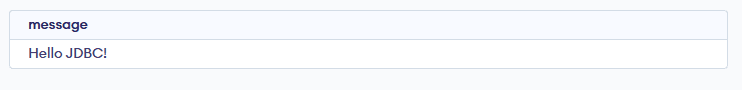
Summary
- JDBC is the standard API for Java-to-database communication.
- It provides control, portability, and security over manual database handling.
- While ORM tools simplify complex mappings, JDBC remains essential for understanding database interactions at a foundational level.
Next Up: Setting Up Your Environment for JDBC – Learn how to install a database, add drivers, and create your first table!