In this post, we will learn to increase token expiration time in AWS Cognito User Pool. We are not going to learn what is AWS Cognito and why do we need to use it. This is not the scope of this post.
Hence, let’s follow the steps below:
- Got to AWS Cognito Console. You may need to choose your correct region.
- Click the User pools menu and select your correct User pool name from the list.
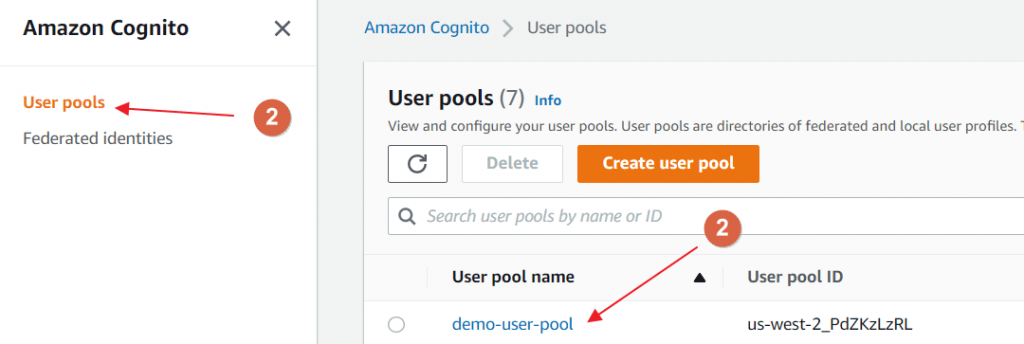
- After clicking demo-user-pool select the App integration tab.
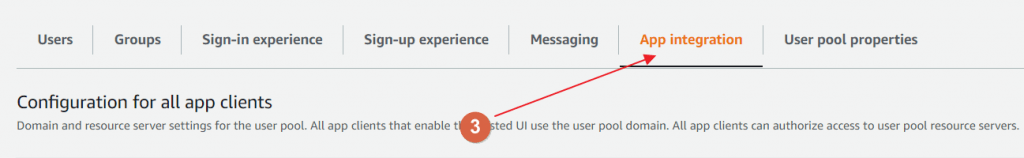
- Scroll down and select the app client name from the list which is under App client list section.
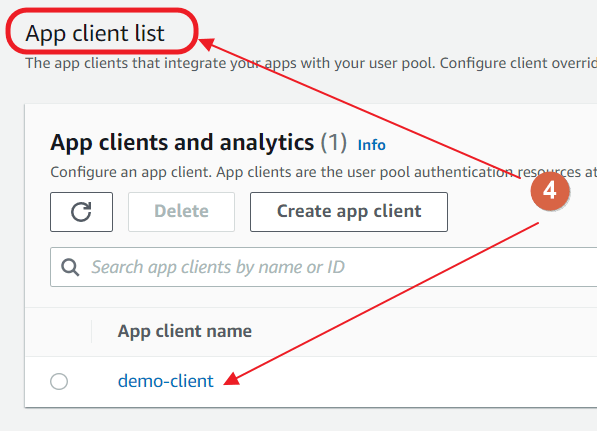
- After clicking on demo-client click the Edit button.
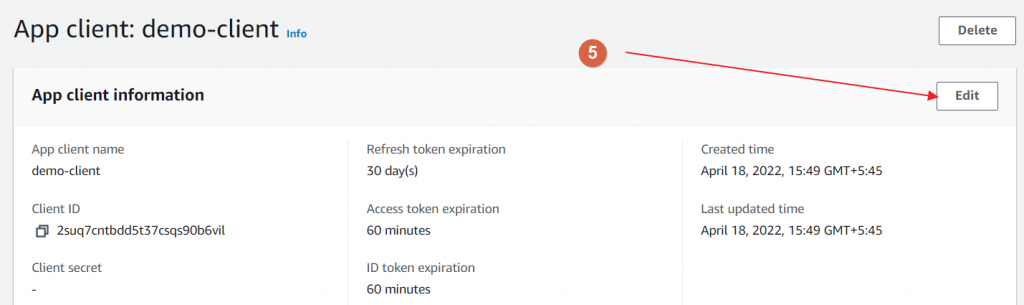
- Now, you can set the value as per your need in the following fields and click the Save changes button.
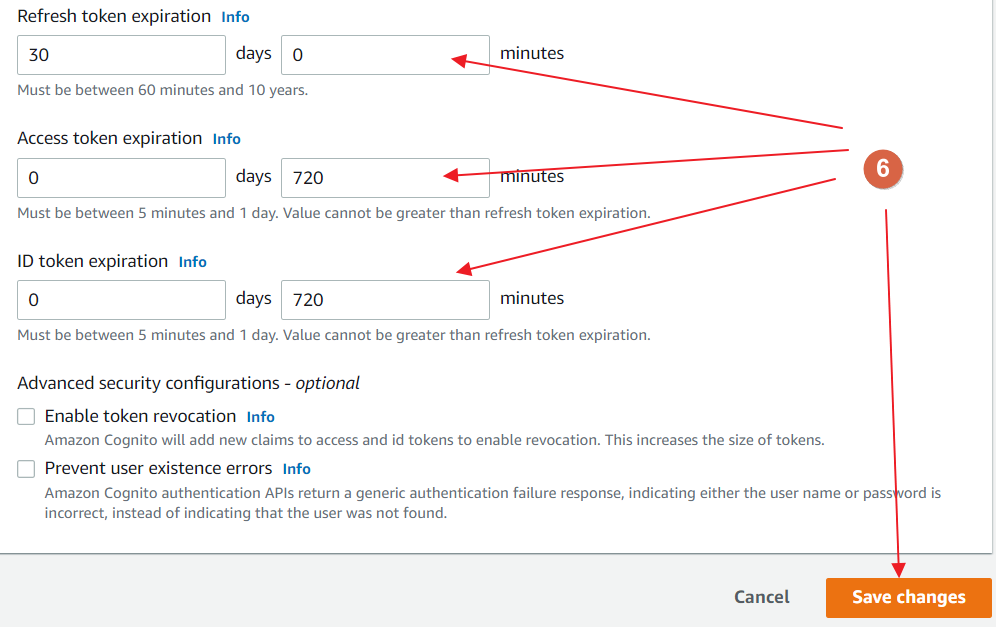
Now, we are able to increase the token expiration time in AWS Cognito.