- Open your Eclipse IDE.
- Go to File menu and click on Import…
- In the Import dialog box, select Maven, expand it and click on the Existing Maven Projects like showing in the image below.
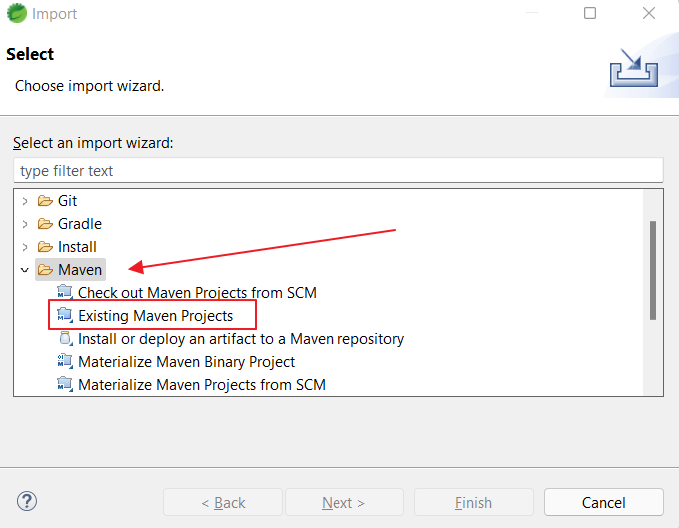
- Click Next button and you will see a window like below.
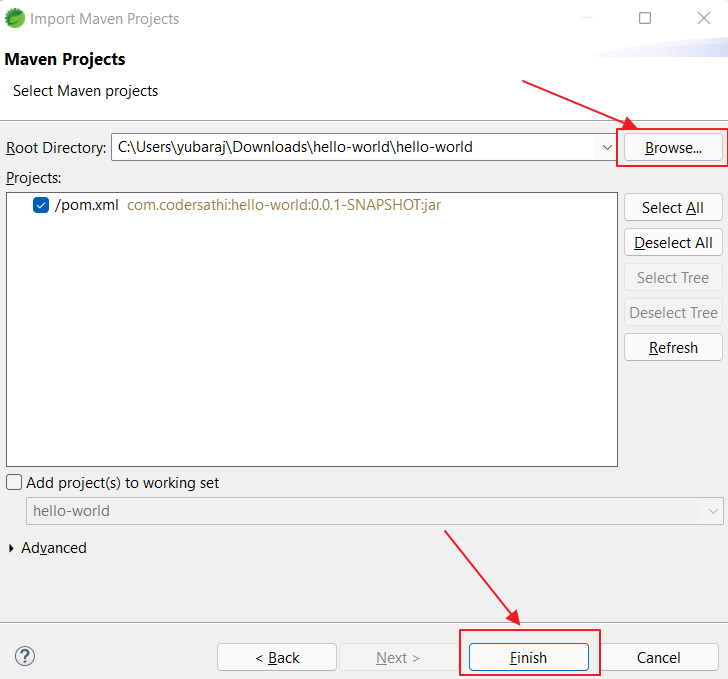
- Click Browse… button and select a Maven based project you have and click Finish button.
- Your project will be imported into Eclipse and you may see your project like below
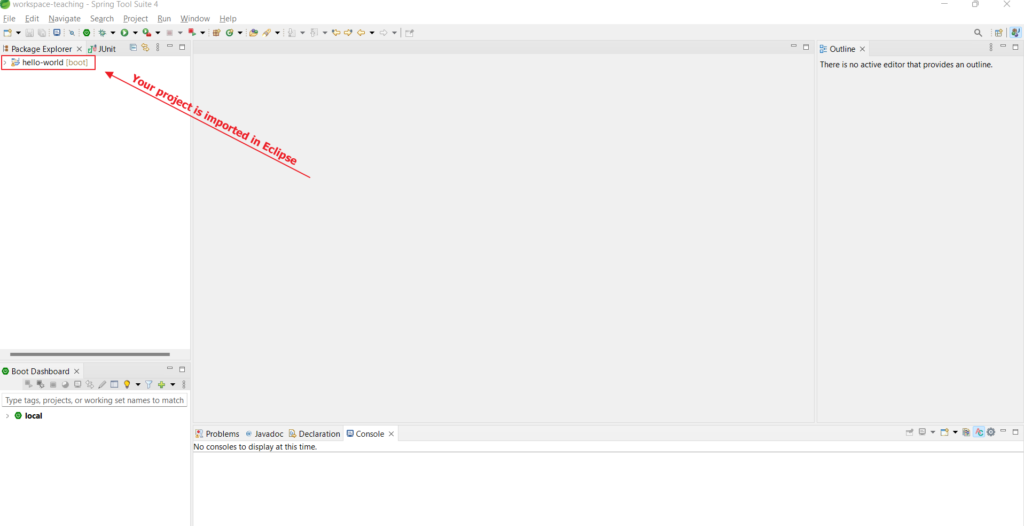
- Expand your project and you will see a similiar kind of structor in your Eclipse. See the image below
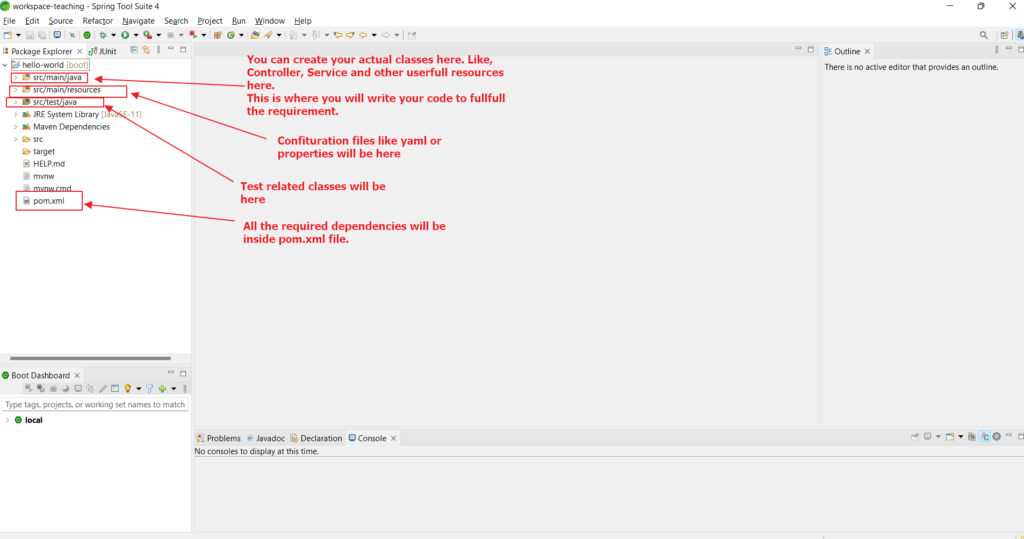
In this post, we learned to import a Maven-based project into Eclipse IDE.