Pagination and Sorting in Spring Boot are essential features every developer should understand when working with large datasets in Spring Data JPA. This guide explores how to implement pagination and sorting in Spring Boot efficiently, ensuring optimized data retrieval and management. You’ll find step-by-step instructions, key concepts, and best practices to enhance your Spring Data JPA projects with seamless pagination and sorting functionality.
Table of Contents
What is Pagination?
Pagination is the process of splitting the content into small chunks from the large data set. It is often used in combination with sorting to enhance user experience when dealing with large data sets in Pagination and Sorting in Spring Data JPA.
What is Sorting?
Sorting is a mechanism to arrange the data either ascending or descending by a given field, which is crucial for efficient data retrieval in applications that utilize Pagination and Sorting in Spring Data JPA.
The ascending sorting means basically alphabetically sorting the data from A to Z and descending sorting means alphabetically sorting the data from Z-A.
In this post, we will create a simple GET API using Spring Boot which implements Pagination and Sorting in Spring Data JPA properly.
2. Create Spring Boot Project
If you don’t know how to create a Spring Boot project then you can refer to my previous post Create Spring Boot project using Spring Initialzer where I have written about it in detail.
3. Maven Dependency
<dependency>
<groupId>org.springframework.boot</groupId>
<artifactId>spring-boot-starter-data-jpa</artifactId>
</dependency>
<dependency>
<groupId>org.springframework.boot</groupId>
<artifactId>spring-boot-starter-web</artifactId>
</dependency>
<dependency>
<groupId>com.h2database</groupId>
<artifactId>h2</artifactId>
<scope>runtime</scope>
</dependency>In the dependency section, We’ve included h2database which is a in-memory database and if you want to use other databases like MySQL you can add mysql-connector dependency. The example we are going to implement will work for other databases as well. The only thing is to add a new dependency and configure its details in the application.properties file accordingly.
4. Create Classes and Interfaces.
4.1 Employee Entity
package com.codersathi.entity;
import javax.persistence.Entity;
import javax.persistence.GeneratedValue;
import javax.persistence.GenerationType;
import javax.persistence.Id;
@Entity
public class Employee {
@Id
@GeneratedValue(strategy = GenerationType.IDENTITY)
private Long id;
private String name;
private String address;
public Long getId() {
return id;
}
public void setId(Long id) {
this.id = id;
}
public String getName() {
return name;
}
public void setName(String name) {
this.name = name;
}
public String getAddress() {
return address;
}
public void setAddress(String address) {
this.address = address;
}
}
4.2 Employee Repository
package com.codersathi.repository;
import org.springframework.data.jpa.repository.JpaRepository;
import com.codersathi.entity.Employee;
public interface EmployeeRepository extends JpaRepository<Employee, Long> {
}
4.3. Employee Response DTO
package com.codersathi.dto;
import java.util.List;
import com.codersathi.entity.Employee;
public class EmployeeResponseDto {
private long total;
private List<Employee> employees;
public long getTotal() {
return total;
}
public void setTotal(long total) {
this.total = total;
}
public List<Employee> getEmployees() {
return employees;
}
public void setEmployees(List<Employee> employees) {
this.employees = employees;
}
}
4.4. Employee Service
package com.codersathi.service;
import org.springframework.beans.factory.annotation.Autowired;
import org.springframework.data.domain.Page;
import org.springframework.data.domain.Pageable;
import org.springframework.stereotype.Service;
import com.codersathi.dto.EmployeeResponseDto;
import com.codersathi.entity.Employee;
import com.codersathi.repository.EmployeeRepository;
@Service
public class EmployeeService {
@Autowired
private EmployeeRepository employeeRepository;
public EmployeeResponseDto getEmployees(Pageable pageable) {
Page<Employee> page = employeeRepository.findAll(pageable);
EmployeeResponseDto response = new EmployeeResponseDto();
response.setTotal(page.getTotalElements());
response.setEmployees(page.getContent());
return response;
}
}
4.5. Employee Controller
package com.codersathi.controller;
import org.springframework.beans.factory.annotation.Autowired;
import org.springframework.data.domain.Pageable;
import org.springframework.web.bind.annotation.GetMapping;
import org.springframework.web.bind.annotation.RequestMapping;
import org.springframework.web.bind.annotation.RestController;
import com.codersathi.dto.EmployeeResponseDto;
import com.codersathi.service.EmployeeService;
@RestController
@RequestMapping("/employees")
public class EmployeeController {
@Autowired
private EmployeeService employeeService;
@GetMapping
public EmployeeResponseDto getEmplloyees(Pageable pageable) {
return employeeService.getEmployees(pageable);
}
}
4.6 application.properties File
The application.properties file should be created automatically while generating the project using Spring Initializer. The configuration details for h2-database is:
server.port=8080
spring.jpa.generate-ddl=true
spring.jpa.hibernate.ddl-auto=none
spring.datasource.url=jdbc:h2:mem:testdb
spring.datasource.driverClassName=org.h2.Driver
spring.datasource.username=sa
spring.datasource.password=password
spring.jpa.database-platform=org.hibernate.dialect.H2Dialect
spring.h2.console.enabled=true
# This can be optional.
spring.jpa.show-sql=true4.7 data.sql File
The data.sql file will be loaded automatically by spring boot itself. Hence, create it inside src/main/resources directory and add the following query so that the query will be executed during application startup.
create table employee (id bigint generated by default as identity, address varchar(255), name varchar(255), primary key (id));
insert into employee (name, address) values ('Radha Krishnan', 'Kathmandu');
insert into employee (name, address) values ('Pankaj', 'Pokhara'); The above query will first create an employee table and inserts two records.
5. Test
Now, the time is to test our application by starting it. Go and find the main class of your project and start it.
Since we have defined server.port 8080 in application.properties file. Now, we can fetch all data.
5.1 Fetch All Data
http://localhost:8080/employees
Output:
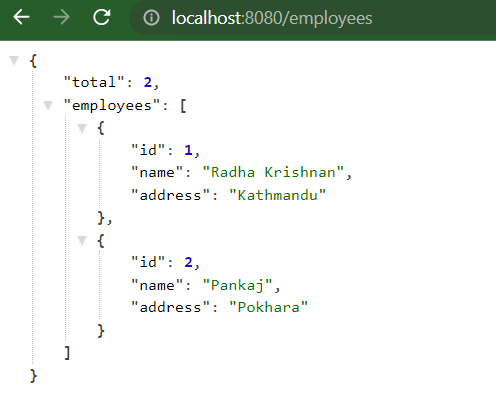
There are two employees in our database. Now, let’s fetch only one data using the following URL:
5.2 Fetch Paginated Data
http://localhost:8080/employees?size=1&page=0
Output
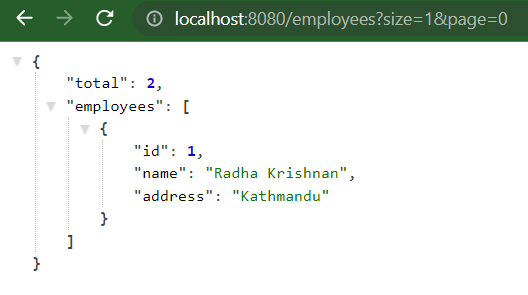
5.3 Fetch Data Using Sorting
http://localhost:8080/employees?size=10&page=0&sort=name,asc
Output
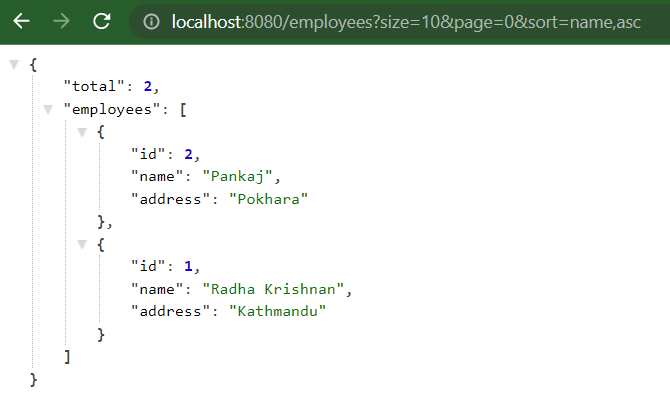
6. Conclusion
In this post, we learned to implement pagination and sorting in Spring Data JPA creating Spring Boot application with practical example code.
Important Note
The value for the sort key should match the exact database column and the sorting order value should be either asc or desc.
You can find the complete example code in the Github repository.
FAQs for Pagination and Sorting in Spring Boot
How do I implement basic pagination in Spring Data JPA?
To implement pagination, use the Pageable interface in your repository methods. Spring Data JPA repositories natively support pagination with methods like findAll(Pageable pageable). For example:
Page<User> users = userRepository.findAll(PageRequest.of(pageNumber, pageSize));
This returns a Page object containing the requested data, total elements, and total pages.
Can I sort results without pagination in Spring Boot?
Yes! Use the Sort class to define sorting criteria. Add it directly to repository methods:
List<User> users = userRepository.findAll(Sort.by("name").ascending());
You can sort by multiple fields (e.g., Sort.by("name").ascending().and(Sort.by("id").descending())).
How do I combine pagination and dynamic sorting?
Use PageRequest with a Sort parameter to enable dynamic sorting. For user-driven sorting (e.g., via API parameters), construct the Sort object dynamically:
PageRequest pageRequest = PageRequest.of( pageNumber, pageSize, Sort.by(sortByProperty).descending() // or ascending() ); Page<User> users = userRepository.findAll(pageRequest);
This lets users specify sorting criteria (e.g., sort=name,asc) alongside pagination.