A Servlet is a Java class that extends the capabilities of servers, handling requests and generating dynamic responses for web applications. Servlets act as intermediaries between a client’s request and the application residing on the server, providing a powerful mechanism for server-side programming in Java.
The Role of Servlets in Web Development
Servlets play a crucial role in the development of dynamic and data-driven web applications. When a client sends a request to a server, Servlets intercept and process that request, generating dynamic content based on the application’s logic. Whether it’s processing form submissions, handling user authentication, or managing session data, Servlets are the workhorses that make these tasks possible.
Servlet Architecture: Behind the Scenes
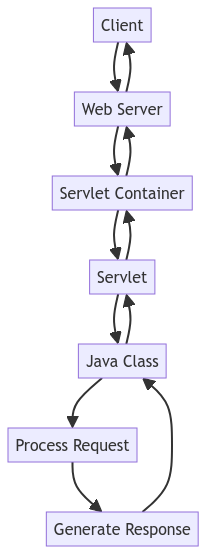
Understanding the architecture of Servlets is key to grasping their functionality. Servlets operate within the Java EE (Enterprise Edition) platform, taking advantage of the platform’s features for scalable and enterprise-level web applications. The Servlet Life Cycle involves stages such as initialization, handling requests, and eventual destruction, providing developers with fine-grained control over their application’s behavior.
Key Features and Benefits of Servlets
- Platform Independence: Servlets, being written in Java, enjoy the benefits of platform independence, allowing them to run on any server that supports the Java EE platform.
- Reusability: Servlets can be reused across different applications, promoting a modular and maintainable codebase.
- Session Management: Servlets facilitate session tracking, enabling developers to manage user sessions and store user-specific data across multiple requests.
- Security: Java’s robust security features are inherited by Servlets, ensuring a secure environment for web applications.
Let’s kickstart your Servlet journey with a simple “Hello World” example. In this example, we’ll create a simple Servlet program to handle HTTP requests and respond with a dynamic “Hello, Servlet!” message. Click the link below to get start.