This post is a continuation of my previous post on create an Organization in AWS. Here we will learn to switch roles to access organization account in AWS.
You can access organization account in AWS by switching the role. Follow the steps below.
- Login to your AWS management console with root user.
- On the top right corner select your username and one dropdown will be displayed. Click the Switch Roles menu.
- You will see a similar page like below.
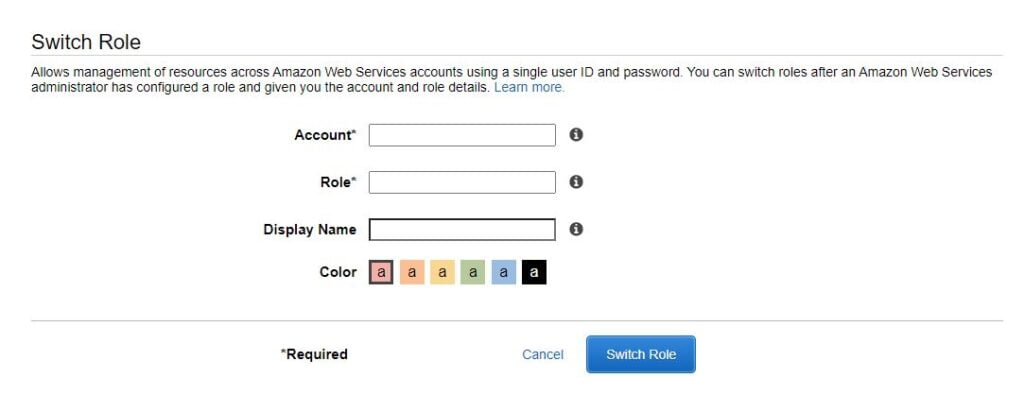
- Switch Role:
- Account: Your 12 digit account number that you have created in earlier step
- Role: OrganizationAccountAccessRole
- Display Name: This is an optional. But you can give any name like, Staging
- Color: You can select as you wish.
- Click on the Switch Role button.
Now you will be able to access your linked organization by using the Switch Roles option.
Thanks