The latest version of the MySQL Workbench requires to use of SSL while connecting to any Relational Database Management System (RDBMS).
If you are trying to connect to your local database server and it might not have SSL configured. In this case we can’t connect to the Workbench directly.
To disable the SSL requirement we have to add the value useSSL=0 in the Advanced tab.
- Go to Database menu
- Connect to Database
- You may see a window like below and click on Adbanced tab
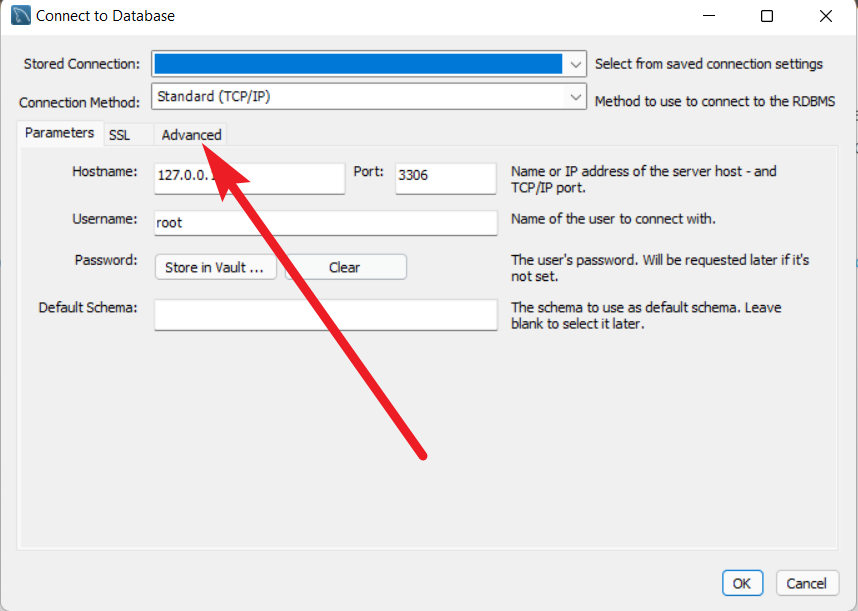
- After clicking on the Advanced tab enter a value useSSL=0 as shown on the image below
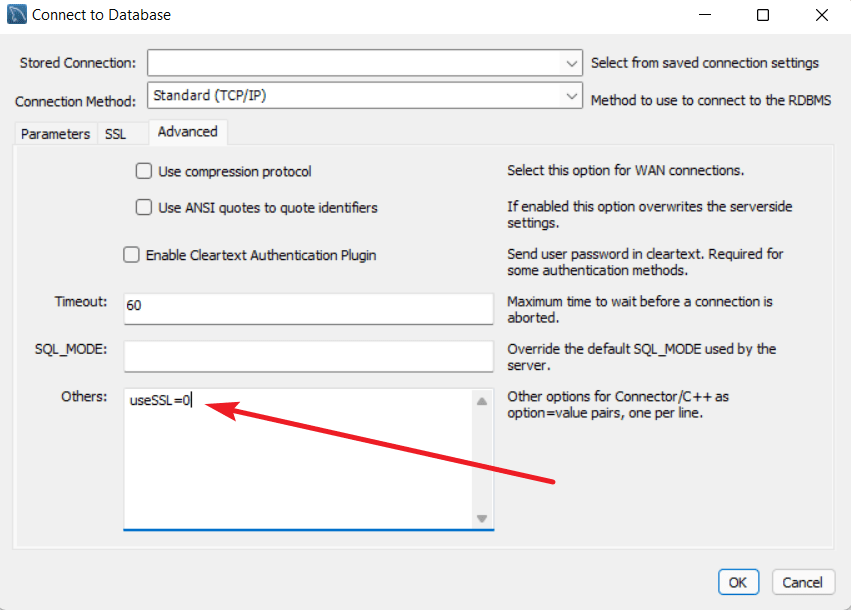
- After adding the useSSL=0 you may be able to connect to your database without any issue.
Note
It may show some warning because you are trying to connect without SSL. Hence, just acknowledge it and proceed further.