Servlets are a fundamental part of Java web development. They are Java classes that are used to process requests and produce responses. When a servlet is created, it goes through a series of phases that are collectively known as the servlet life cycle. Understanding the servlet life cycle is essential for developing effective and efficient Java web applications.
In this blog post, we will discuss the servlet life cycle in detail, including the life cycle methods of a servlet, and how they are used in Java web development.
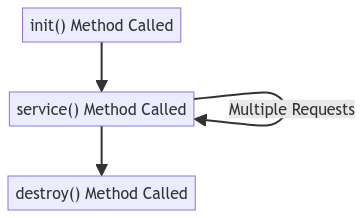
Life Cycle Methods of a Servlet
The servlet life cycle has three stages and we call them in different methods. These are:
Let’s discuss each of these methods in detail.
init() method
Called by the servlet container to indicate to a servlet that the servlet is being placed into service.
The servlet container calls the init method exactly once after instantiating the servlet. The init method must complete successfully before the servlet can receive any requests.
The servlet container cannot place the servlet into service if the init method
- Throws a
ServletException - Does not return within a time period defined by the Web server
service() method
Called by the servlet container to allow the servlet to respond to a request.
This method is only called after the servlet’s init() method has completed successfully.
The status code of the response always should be set for a servlet that throws or sends an error.
Servlets typically run inside multithreaded servlet containers that can handle multiple requests concurrently. Developers must be aware to synchronize access to any shared resources such as files, network connections, and as well as the servlet’s class and instance variables.
destroy() method
Called by the servlet container to indicate to a servlet that the servlet is being taken out of service. This method is only called once all threads within the servlet’s service method have exited or after a timeout period has passed. After the servlet container calls this method, it will not call the service method again on this servlet.
This method gives the servlet an opportunity to clean up any resources that are being held (for example, memory, file handles, threads) and make sure that any persistent state is synchronized with the servlet’s current state in memory.
Frequently Asked Questions (FAQs)
How does the Servlet Life Cycle differ from the JSP Life Cycle?
The Servlet Life Cycle primarily focuses on Java-based server-side components, while the JSP (JavaServer Pages) Life Cycle deals with embedding Java code into HTML pages. Although they share similarities, such as request handling, the Servlet Life Cycle offers more control over the response.
What happens if an exception occurs during the Initialization Phase?
If an exception occurs during initialization, the servlet becomes unavailable. However, modern servlet containers can detect this and automatically attempt to reload the servlet, minimizing downtime.
Can a servlet handle multiple client requests simultaneously?
Yes, servlets are capable of handling multiple client requests concurrently. Each request creates a new thread, allowing servlets to maintain state and respond efficiently to numerous clients.
Are there any best practices for optimizing servlet performance?
Optimizing servlet performance involves techniques like connection pooling, asynchronous processing, and caching. Additionally, minimizing the use of synchronized methods can enhance concurrency.
How can I secure servlets from unauthorized access?
Servlet security is crucial. Developers can implement security measures through authentication, authorization, and encryption to ensure that only authorized users can access sensitive servlets.
Can I use third-party frameworks with servlets?
Yes, you can integrate third-party frameworks like Spring or Struts with servlets to simplify development tasks and enhance functionality.
Reference: https://docs.oracle.com/javaee/6/api/javax/servlet/Servlet.html