At the heart of Java’s legendary portability lies the Java Virtual Machine (JVM). Whether you’re a developer, a student, or just curious about Java, understanding JVM is key to grasping how Java applications run seamlessly across devices. In this guide, we’ll demystify JVM, break down its architecture, and explain why it’s a cornerstone of modern software development.
Table of Contents
What is JVM?
The Java Virtual Machine (JVM) is a virtualized execution environment that enables Java bytecode to run on any operating system. It acts as an intermediary between compiled Java code (.class files) and the host machine’s hardware. JVM is platform-dependent (e.g., Windows JVM differs from macOS JVM), but it ensures Java’s platform independence by providing a consistent runtime environment.
In Simple Terms:
JVM is like a universal translator—it takes standardized Java bytecode and converts it into machine-specific instructions your OS understands.
Key Features of JVM
Platform Independence:
- Java code compiles into bytecode, which JVM executes. This allows Java apps to run on any device with a compatible JVM.
Automatic Memory Management:
- JVM handles memory allocation and garbage collection, reducing manual memory management errors.
Security:
- Bytecode verification and sandboxing prevent malicious code from harming the system.
Just-In-Time (JIT) Compilation:
- Converts frequently used bytecode into native machine code for faster execution.
JVM Architecture: A Deep Dive
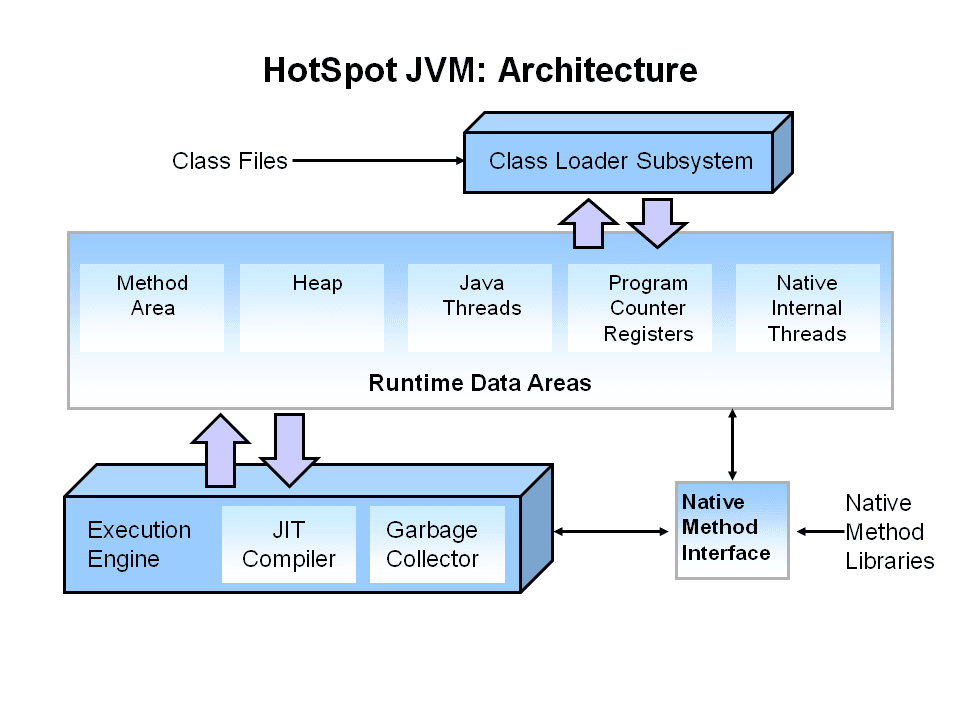
JVM’s architecture consists of three core subsystems:
Class Loader
- Responsibility: Loads .class files into memory.
- Stages:
- Loading: Finds and imports binary data.
- Linking: Verifies code, allocates memory for static variables, and resolves symbolic references.
- Initialization: Executes static initializers (e.g.,
static {}blocks).
Runtime Data Areas
JVM allocates memory into five regions:
- Method Area: Stores class metadata (e.g., code, constants).
- Heap: Dynamic memory for objects (shared across threads).
- Stack: Stores method calls, local variables, and partial results (per-thread).
- PC Registers: Tracks the address of the currently executing instruction (per-thread).
- Native Method Stack: Manages non-Java code (e.g., C/C++ libraries).
Execution Engine
- Interpreter: Reads and executes bytecode line-by-line.
- JIT Compiler: Optimizes performance by compiling bytecode to native code for repetitive methods.
- Garbage Collector (GC): Automatically reclaims memory by deleting unused objects.
How JVM Works: Step-by-Step
Write Java Code:
public class Demo {
public static void main(String[] args) {
System.out.println("Hello World!");
}
} Compile to Bytecode:
javac Demo.java # Generates Demo.class JVM Executes Bytecode:
- Class Loader loads
Demo.class. - JVM’s Execution Engine interprets the bytecode.
- Output:
Hello World!
Why is JVM Important?
- Portability: Run Java apps on Windows, Linux, macOS, or even IoT devices.
- Security: Sandboxing restricts untrusted code from accessing system resources.
- Performance: JIT compilation and GC optimize speed and memory usage.
- Multi-Threading: Native support for concurrent processes.
Common JVM Errors and Fixes
OutOfMemoryError:
- Cause: Heap space exhausted.
- Fix: Increase heap size with
-Xmxflag:
java -Xmx1024m MyApp ClassNotFoundException:
- Cause: Missing
.classfile. - Fix: Check classpath or rebuild the project.
StackOverflowError
- Cause: Infinite recursion.
- Fix: Review recursive method exit conditions.
Conclusion
The JVM is the unsung hero behind Java’s “Write Once, Run Anywhere” magic. By abstracting hardware-specific details, managing memory, and optimizing performance, it empowers developers to build robust, cross-platform applications. Whether you’re debugging a memory leak or exploring Kotlin, mastering JVM fundamentals will deepen your understanding of modern software ecosystems.
Ready to experiment? Install the latest JDK and see JVM in action!
FAQs
Is JVM only for Java?
No! JVM supports other languages like Kotlin, Scala, and Groovy.
Can JVM run without a JRE?
No—JVM is part of the JRE (Java Runtime Environment).
How does JVM differ from JRE and JDK?
JVM: Executes bytecode.
JRE: JVM + libraries to run Java apps.
JDK: JRE + tools to develop Java apps.
(Learn more in our JDK vs JRE vs JVM guide.)
Is JVM a compiler?
No. JVM includes an interpreter and JIT compiler but doesn’t compile Java source code—that’s the job of javac (JDK tool).