If you’re learning Java or preparing for a technical interview, understanding the difference between JDK JRE and JVM is crucial. These three acronyms form the backbone of Java’s “Write Once, Run Anywhere” philosophy, but they serve distinct purposes. In this guide, we’ll break down each component, explain how they interact, and clarify common misconceptions—complete with diagrams and examples.
Table of Contents
1. What is JVM (Java Virtual Machine)?
JVM is the engine that executes Java bytecode. It’s platform-dependent (e.g., Windows JVM differs from macOS JVM) but ensures your Java code runs on any device.
Key Roles:
- Loads bytecode (.class files).
- Verifies code for security.
- Converts bytecode into machine-specific instructions.
- Manages memory (garbage collection).
Think of JVM as a translator that converts a universal language (bytecode) into a language your OS understands.
2. What is JRE (Java Runtime Environment)?
JRE is the runtime environment required to execute Java applications. It includes:
- JVM (to run bytecode).
- Libraries (e.g.,
java.lang,java.util) for basic functionalities. - Other components like Java Web Start.
When to Use JRE:
- You only need to run Java apps (e.g., games, desktop software).
- You don’t write or compile code.
JRE is like a car’s engine + fuel—it lets you drive (run) but doesn’t help you build the car.
3. What is JDK (Java Development Kit)?
JDK is the full toolkit for developing Java applications. It includes:
- JRE (to run code).
- Development Tools: Compiler (
javac), debugger (jdb), documentation generator (javadoc). - Additional libraries for development.
When to Use JDK:
- You’re writing, compiling, or debugging Java code.
- Building applications, APIs, or Android apps.
JDK is a car factory—it gives you tools to build, test, and drive the car.
4. JDK vs JRE vs JVM: A Side-by-Side Comparison
| Component | Purpose | Contains | Required For |
|---|---|---|---|
| JVM | Execute bytecode | Class loader, memory manager, JIT compiler | Running Java apps |
| JRE | Provide runtime environment | JVM + core libraries | Running pre-built apps |
| JDK | Develop Java apps | JRE + dev tools (compiler, debugger) | Writing/compiling code |
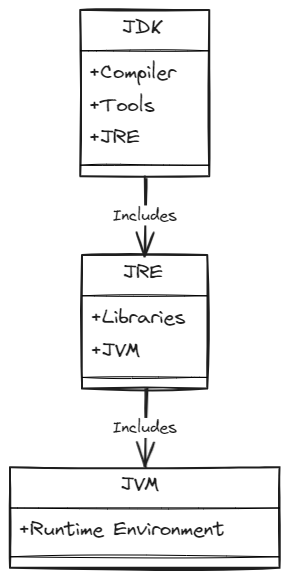
Conclusion
JDK, JRE, and JVM form a layered ecosystem:
- JDK = Tools + JRE
- JRE = Libraries + JVM
- JVM = Execution Engine
Understanding these differences helps you optimize workflows, troubleshoot errors, and ace Java interviews. Ready to code? Install the latest JDK and start building!
Practical Scenarios
- Building an Android App: Use JDK to write and compile code.
- Deploying a Web App: Servers need JRE to run your compiled code.
- Debugging: JDK’s
jdbhelps troubleshoot runtime errors.
FAQs
Can I run Java apps without JDK?
Yes! You only need JRE to execute pre-compiled apps.
Does installing JDK include JRE and JVM?
Yes. JDK bundles JRE (which includes JVM).
Why do developers need JDK?
To access tools like javac (compiler) and jdb (debugger).
Is JVM platform-independent?
No. JVM itself is platform-specific, but it enables Java’s platform independence.