Lists are a cornerstone of Java programming, providing a dynamic and flexible way to manage collections of elements. In this comprehensive guide, we will delve into the realm of lists in Java, exploring their concepts, implementations, and practical applications. By the end of this guide, you’ll be well-equipped to utilize lists effectively in your Java projects.
Table of Contents
What is a List in Java?
In Java, a list is a data structure that allows you to store and manage a sequence of elements. Unlike arrays, lists offer dynamic resizing, enabling you to add or remove elements without worrying about fixed sizes. Lists maintain the order of elements and provide methods for easy element retrieval and manipulation.
The List Interface and Implementations
Java’s List interface serves as the foundation for various list implementations. Some popular implementations include ArrayList, LinkedList, Vector and Stack. Each implementation has unique characteristics and performance considerations.
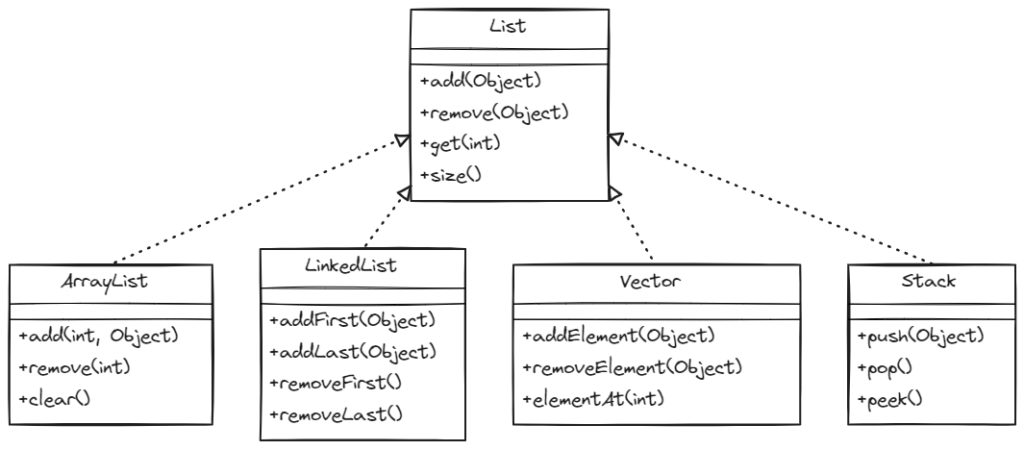
List Methods in Java
Following is a table of commonly used methods in the List interface in Java:
| Method Name | Description |
|---|---|
void add(E e) | Appends the specified element to the end of the list. |
void add(int index, E element) | Inserts the specified element at the specified position in the list. |
boolean addAll(Collection<? extends E> c) | Appends all elements of the specified collection to the list. |
boolean addAll(int index, Collection<? extends E> c) | Inserts all elements of the specified collection at the specified position. |
void clear() | Removes all elements from the list. |
boolean contains(Object o) | Returns true if the list contains the specified element. |
boolean containsAll(Collection<?> c) | Returns true if the list contains all elements of the specified collection. |
E get(int index) | Returns the element at the specified position in the list. |
int indexOf(Object o) | Returns the index of the first occurrence of the specified element, or -1 if not found. |
boolean isEmpty() | Returns true if the list is empty. |
Iterator<E> iterator() | Returns an iterator over the elements in the list. |
int lastIndexOf(Object o) | Returns the index of the last occurrence of the specified element, or -1 if not found. |
E remove(int index) | Removes the element at the specified position and returns it. |
boolean remove(Object o) | Removes the first occurrence of the specified element. |
boolean removeAll(Collection<?> c) | Removes all elements in the list that are contained in the specified collection. |
boolean retainAll(Collection<?> c) | Retains only the elements that are contained in the specified collection. |
E set(int index, E element) | Replaces the element at the specified position with the specified element. |
int size() | Returns the number of elements in the list. |
List<E> subList(int fromIndex, int toIndex) | Returns a view of the portion of this list between the specified indexes. |
Code Example: Using ArrayList
import java.util.*;
public class ListExample {
public static void main(String[] args) {
// Creating an ArrayList
List<String> fruits = new ArrayList<>();
// Adding elements
fruits.add("Apple");
fruits.add("Banana");
fruits.add("Orange");
// Accessing elements
String firstFruit = fruits.get(0); // Retrieves "Apple"
}
}
Add and Remove Elements in Java List
Lists offer methods for adding and removing elements at specific positions.
fruits.add(1, "Grapes"); // Adds "Grapes" at index 1
fruits.remove(2); // Removes element at index 2
Iterating Through Java List
You can use loops to iterate through the elements of a list.
for (String fruit : fruits) {
System.out.println(fruit);
}
Make Java List Empty
We also have a method called clear() to make our list empty. Let’s see an example code below:
fruits.clear();
The output of this example:
[]
We removed all the items from the list by using clear() method. Hence, the output is empty.
Check Java List Size
In the list, we can count the number of element in the list by using the size() method. Let’s see an example below:
System.out.println(fruits.size());
The output of this example:
0
In the above example, we used the size() method. The size() method returns the int. We’ve used the fruits.clear() in our previous example so that the output is displaying 0. If we’ve used size() method before using the clear() method it would print the output value as the actual size of the fruits list.
Practical Use Cases for Java List
Lists are invaluable in various programming scenarios:
- Managing collections of data, such as user records or product information
- Implementing data structures like stacks, queues, and linked lists
- Facilitating dynamic data storage with variable-sized containers
- Storing and processing large datasets efficiently
Advantages of Using Java List
Leveraging lists in Java programming offers several benefits:
- Dynamic resizing: Lists automatically adjust their size based on the number of elements.
- Easy element manipulation: Adding, removing, and rearranging elements is straightforward.
- Versatile implementations: Java provides various list implementations to suit different needs.
- Ordered storage: Lists maintain the order of elements as they are added.
Reference: Java List
Frequently Asked Questions (FAQs):
How is a list different from an array in Java?
Lists offer dynamic resizing and easy element manipulation, while arrays have a fixed size and require manual resizing.
Which list implementation is best for frequent insertions and deletions?
LinkedList is optimal for frequent insertions and deletions due to its efficient structure.
Can I have duplicate elements in a list?
Yes, lists can contain duplicate elements, allowing you to store the same value multiple times.
What is the difference between ArrayList and LinkedList?
ArrayList is optimized for element retrieval, while LinkedList excels in insertions and deletions.
How do I choose between different list implementations?
Consider your use case. Choose ArrayList for fast element access and LinkedList for efficient modifications.
Can I sort the elements in a list?
Yes, you can sort a list using the Collections.sort() method.